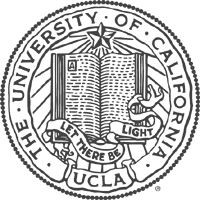Here are our steps to run GraphLab:
1. Download: we use version 2.2, from v2.2 tag from the github repo.
2. Installation: compile it using GCC 4.4.7
./configure cd release/toolkits/graph_analytics make -j4
3. The MPICHI-2.1 system is installed on our cluster.
4. To start the MPI, we use command below:
mpdboot -n $nmachines -f machinefile$nmachines is the number of machines, machinefile is the configuration file contains the hostname of each computation node.
5. To run the GraphLab for PageRank, SSSP, ConnectedComponent and TriagleCounting, we use the already compiled toolkit exe under: release/toolkits/graph_analytics pagerank, sssp, connected_component, simple_undirected_triangle_count
6. The script to run algorithms can be found here: For example, if we want to run the Pagerank, we will use the following cmd:
cmd="$toolkit_path/pagerank --graph $input --format adj --ncpus $ncores --iteration 5
--saveprefix ${output_folder}_pagerank"
eval "time mpiexec -machinefile $fmachines -n $nmachines env CLASSPATH=`$hadoop_home/bin/hadoop classpath`
$cmd"
$fmachines is the same file with the mpdboot command and $nmachines is just the number of machines.
We let $ncores be $(($nmachines * 4)) because each of our worker machine has 4 cores.